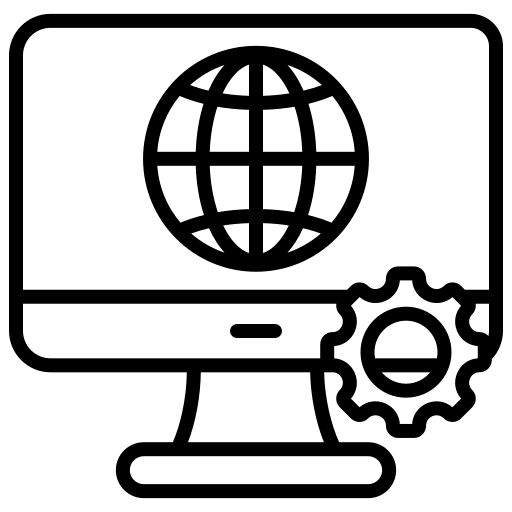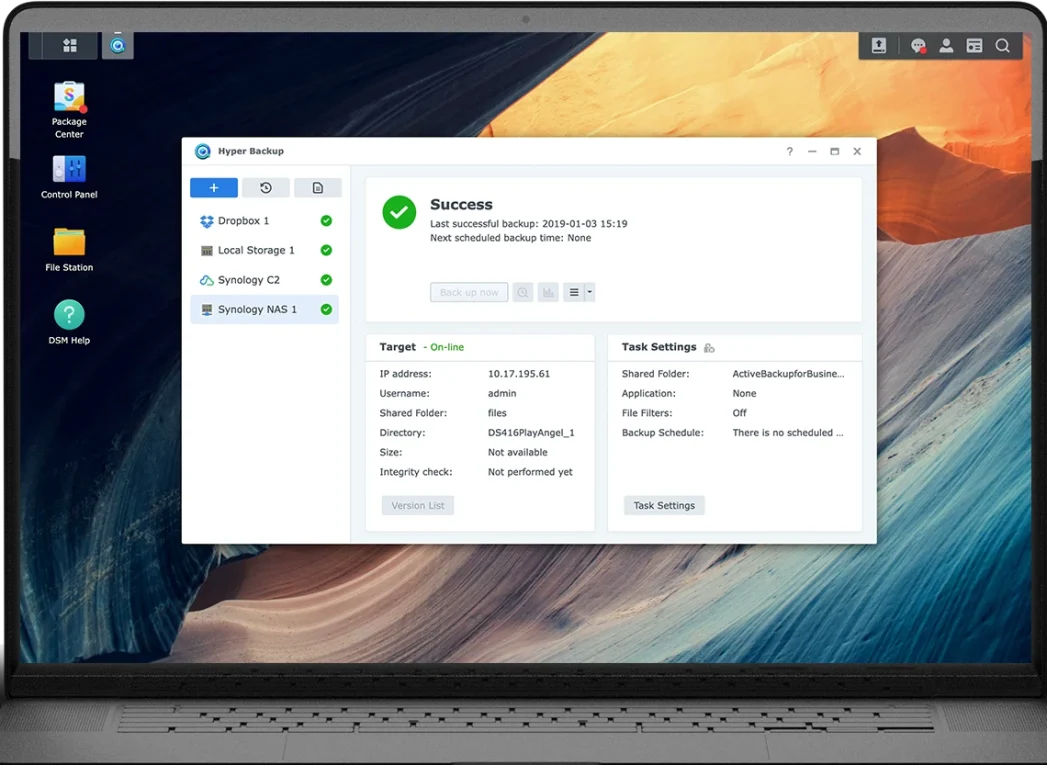Derzeit treten Schwierigkeiten bei der Einrichtung neuer Aufgaben in Hyper Backup (4.1.2-4039 unter DSM 7.2.2) auf. Während die bereits bestehenden Aufgaben problemlos online verfügbar sind und ohne Probleme ausgeführt werden, kommt es beim Versuch, eine neue Aufgabe mit dem DSM Hostname zu konfigurieren, zu einem Fehler. Die Meldung lautet: „Verbindung zum Datensicherungsziel konnte nicht hergestellt werden. Bitte stellen Sie Folgendes sicher:“
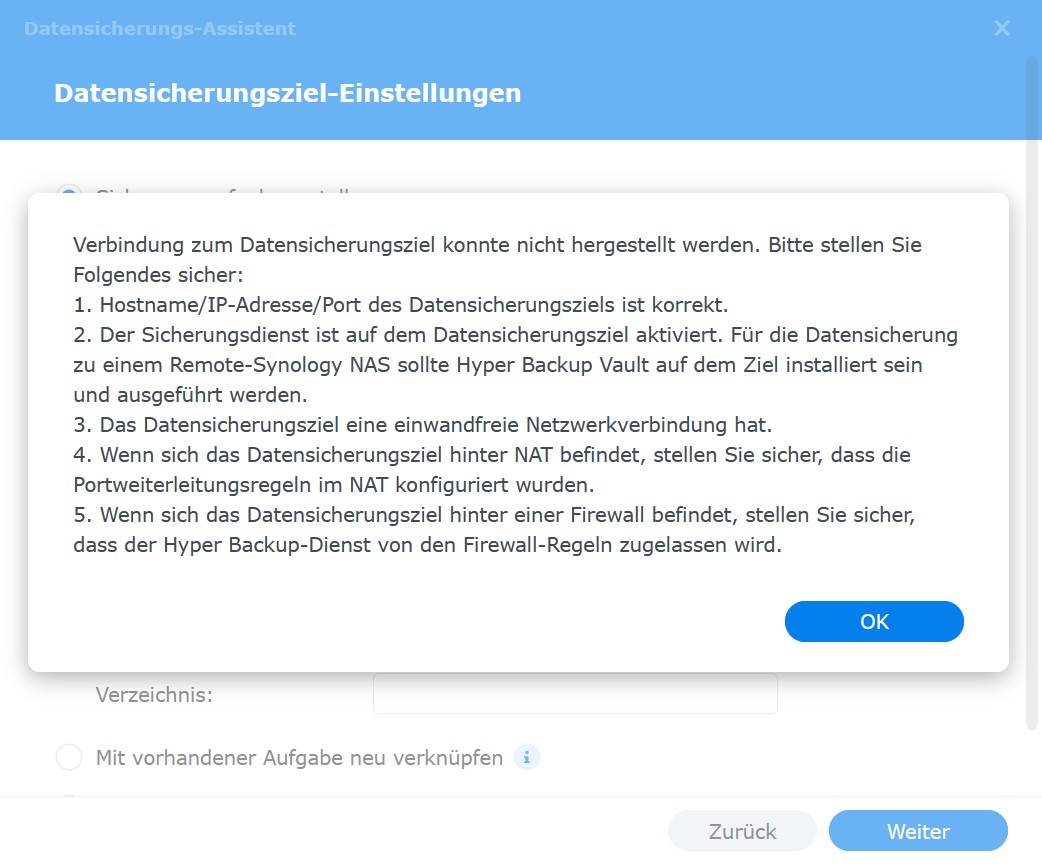
Wenn andere Hostnamen angegeben werden, die nicht für DSM verwendet werden, oder die IP-Adresse genutzt wird, kann eine Verbindung mit den entsprechenden Zertifikatsfehlern hergestellt werden.
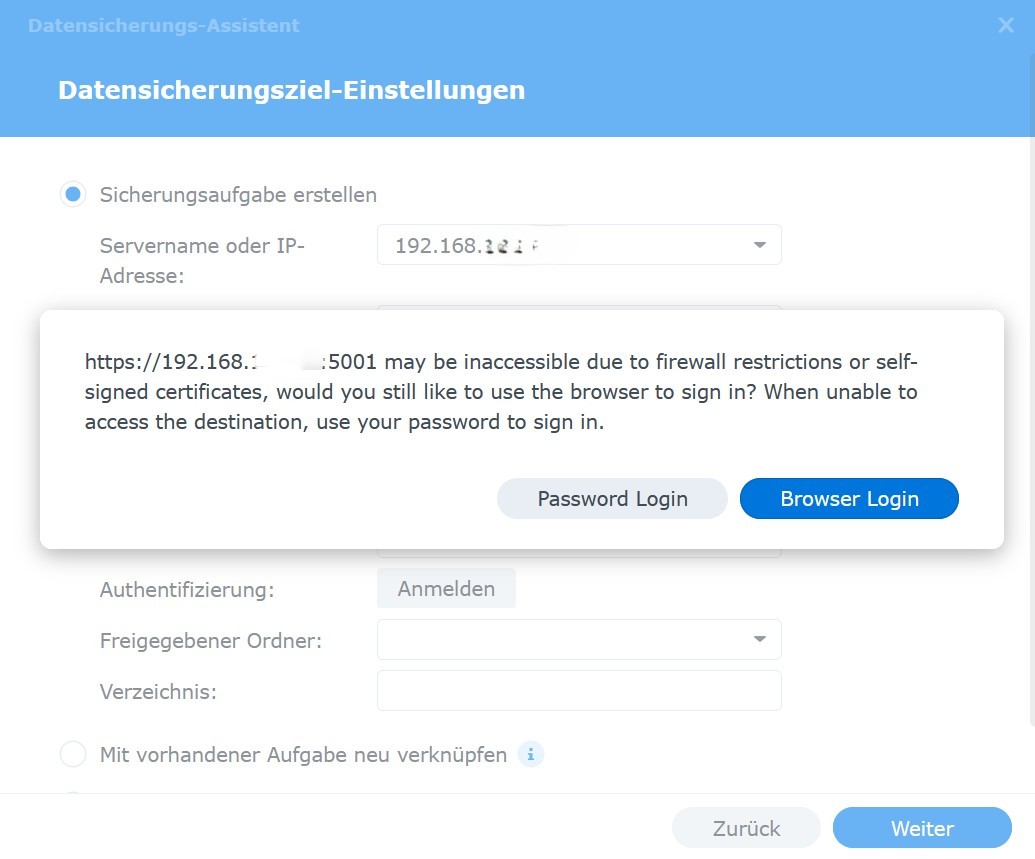
Diese Art von Problem wird seitens des Synology Supports jedoch nicht als Fehler behandelt, sondern lediglich als „Feature Request“ weitergegeben. Das bedeutet, dass es lediglich als Feedback aufgenommen wird und nicht unmittelbar als technisches Problem adressiert wird.
Interessant ist auch, dass die erste Antwort vom Support mittlerweile durch eine KI generiert wird – eine Neuerung, die kürzlich eingeführt wurde. Zudem gibt es keine Abfrage mehr, ob der Support außerhalb der EU bevorzugt werden könnte, um eine schnellere Lösung zu erhalten. Stattdessen erfolgt der Support nun direkt aus dem HQ in Taiwan und ausschließlich in Englisch.
Wie man es vom Support kennt, kommen nach der ersten und zweiten Antwort und der SSH Fernzugangsanfrage immer wieder dieselben Standardlösungen. Dazu gehören häufige Vorschläge wie das Deaktivieren des Autoblocks, das Ausschalten der Firewall oder das Freigeben der Ports 5000 und 5001 im Router. Autoblock greift hier noch nicht, da es ja garnicht zu einer Verbindung kommt, dieses würde erst beim Login greifen, wenn die IP auf der Liste stehen würde. auch Firewall passt nicht, da bestehende Aufgaben ja problemlos funktionieren. Es betrifft ja nur neue Aufgaben welche man einrichten möchte. Ein weiterer häufig genannter Tipp ist, dass der Port bei jeder neuen Aufgabe zurück auf den Standardwert gesetzt und benutzerdefinierte DSM Hostnamen entfernt werden sollten.
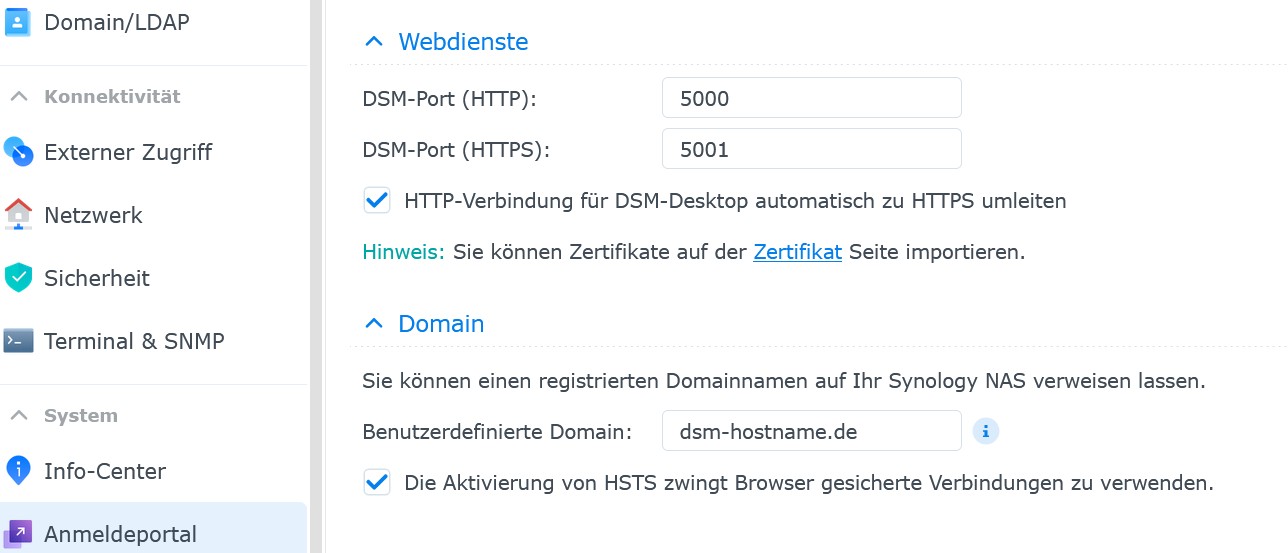
Dies wird als die Lösung des Problems angesehen, auch wenn dabei die Freigaben in File Station oder Synology Drive betroffen sein können.
Für viele Unternehmen oder Behörden, deren Netzwerke Webseiten auf anderen Ports als 80/443 blockieren, stellt sich das als Problem dar. Doch trotz dieser realen Einschränkungen bleibt es beim Support bei der Standardantwort, dass es als „Feature Request“ weitergegeben wird.
Antworten als Zitat dazu vom Support:
Dear Sir/Madam,
Thank you for contacting Synology Support.
In order to create a new task from Hyper Backup, please make sure that the ports are opened and forwarded correctly.
- DSM ports from Control Panel > Login Portal
- If you set up 5000/5001 as your DSM port, please make sure that the ports 5000/5001 is forwarded from your router to your NAS.
Also, please make sure the destination NAS is not blocking the traffic from source NAS.
- Temporarily disable firewall settings on both NAS (Control Panel > Security > Firewall).
- Disable auto block (Control Panel > Security > Protection) on destination NAS
If the connection still fails, with your permission, we would like to remotely access both of your NAS devices to test the connection on our end.
If that works for you, I’ll send over the instructions to enable remote access.
Thanks and Best Regards,
–
Synology Technical Support
By current design, only newly created task requires the port forwarding of DSM ports (5000/5001 or customized ports).
Please set up the port forwarding rules and make sure that there is no firewall rules that will block the traffic for DSM ports.
If the connection still fails, please enable remote access for both NAS if this is okay for you.
Thanks and Best Regards,
Synology Technical Support
I understand that currently you access your NAS via hostname, and it goes through port 80/443.
But as mentioned, creating Hyper Backup task requires all three ports (5000/5001/6281) to be correctly forwarded.
This is the current design.
Thanks and Best Regards,
Synology Technical Support
I understand that the current design might not be optimal. I will submit your feedback to our developers.
To address your current issue, do you think you can keep the 5000/5001 ports correctly forwarded (from router 5000/5001 to destination NAS 5000/5001), and provide remote access to both of your NAS so we can check for you?
Sorry again for the inconvenience this may have caused.
Thanks and Best Regards,
Synology Technical Support
I understand you mentioned that opening the ports did not work, but I would suggest also checking firewall and autoblock settings as well.
This design since DSM 7.0 is to ensure a more safety log in, and to support multi-factor authentication.
Sorry for the inconvenience this may have caused.
Thanks and Best Regards,
Synology Technical Support
I tried to connect with XX from my NAS, but failed as well.
However, when I connect via IP directly, I can enter the login page.
This aligns with the situation when I try to enter the url from browser directly.
Therefore, can you check if you are able to connect via IP from Hyper Backup and set up the task successfully?
I understand that you would like to connect via domain name, may I have a screenshot of your Control Panel > External Access > Advanced page, so I can check the settings and try to find out why connecting via domain name doesn’t work.
Thanks and Best Regards,
Synology Technical Support
Please, as mentioned, connecting with Hyper Backup requires port 5000/5001.
I was trying to explain that since it is not possible to connect via the browser directly, it is not possible to connect from Hyper Backup as well.
This is current design, and I understand it is not optimal.
Please follow the steps below to resolve the issue –
1. Keep the ports 5000/5001 opened.
2. Temporarily clear the settings from Control Panel > Login Portal > Domain > click ‚Save‘ from destination NAS
3. Temporarily clear the settings from Control Panel > External Access > Advanced > click ‚Apply‘ from destination NAS
4. Check if you are able to connect from Hyper Backup now.
You can restore the settings after the Hyper Backup task is successfully created, as the backup process only requires port 6281.
Thanks and Best Regards,
Synology Technical Support
We sincerely apologize for the inconvenience this issue may have caused.
I understand that the design should be more compatible with a variety of usage scenarios, and I will definitely share your feedback with our development team regarding the possibility of offering two options for connecting to remote NAS.
Thanks again for bringing this to our attention.
Thanks and Best Regards,
Synology Technical Support
I understand that submitting a feature request does not resolve your issue now.
In the meantime, as a workaround, you can consider connecting via external IP or Synology DDNS.
This way, you don’t have to change your customized domain settings frequently.
I completely understand that this is not the ideal solution you were hoping for, and we are committed to working towards a more permanent improvement to provide more options while connecting though Hyper Backup.
Thank you for the understanding.
Best Regards,
Synology Technical Support
Danke, dass Sie sich an den Synology-Support wenden. Leider müssen wir Ihnen mitteilen, dass die von Ihnen angefragte Funktion derzeit nicht unterstützt wird. Wir haben jedoch in Ihrem Namen eine Funktionsanfrage übermittelt. Ihr Feedback ist uns wichtig und hilft uns bei der Planung künftiger Produktfunktionen. Unser Produktmanagement-Team wird Sie möglicherweise kontaktieren, falls es Nachfragen zu Ihrer Anfrage gibt.
As the schedule of development is handled by our product management team, I don’t have an exact timeline for when the improvement will be implemented.
However, we take customer feedback very seriously and will certainly do our best to enhance the product experience.
I have submit a Feature Inquiry to the product team on your behalf.
You should have received an email about the inquiry ticket. If you wish, you may reply to the email. Provided info/suggestions would be forwarded to the product team.
Best Regards,
Synology Technical Support
Thank you for your feedback.
We understand that filling out a feature request may not meet your expectations at this moment.
In the meantime, as a workaround, you can consider connecting via external IP or Synology DDNS.
This way, you can keep your customized domain settings, and still able to connect using Hyper Backup to create a new task.
Once again, we appreciate your input and it has been forward it to the appropriate team for further consideration.
Thanks and Best Regards,
Synology Technical Support
Probleme haben wohl auch andere Benutzer:
https://www.synoforum.com/threads/hyper-backup-task-remote-connection-issue-due-to-dsm-7-2-resolved.11633/
Vermutlich ist Problem mit DSM 7.2 aufgekommen. Aktuell hilft wohl nur ein anderer Hostname, welcher nicht für DSM verwendet wird.